A computer’s brain is its microprocessor and it’s called a CPU (Central Processing Unit). It processes most of the commands to carry out the decisions.
When we use a computer, we want the commands to be carried out very fast. As the command become more complicated, we demand a quicker response from the CPU.
Thus, the technological advances we have seen in microprocessor technology changes rapidly to keep up with the demands of the users. Most laptops/computers today are powered by Intel CPU, but there is a lower-level model processor called AMD’s microprocessors. What is actually inside of a CPU? Or what is a CPU made off? When trying to comprehend the various components of a CPU and their functions, remember that everything is about speed when dealing with the CPU.
CPU Specs: What are Cores, Hyper-Threading and Clock Speed?
Individual CPU model, just like the laptop it powers, it has a complete set of specs. Below are the most important specs:
Cores: Core is a basic computation unit of a CPU. It is capable of working on a single discrete task, maintaining correct program states and correct execution orders. For multiple tasks, you need multiple numbers of cores.
Hyper-Threading: It’s a process where the CPU splits each physical Core into virtual Cores called threads. Most of Intel’s dual-core CPUs use hyper-threading to provide four threads.
Clock Speed: Measured in gigahertz, this is the number of cycles per second that the CPU can execute. A higher number is better for the processor speed.
Turbo Boost: It temporarily raises the clock speed from its base frequency to a higher one in order to complete a task faster. Most Core i5 and i7 CPUs have this feature, but Core i3 models do not. The default frequency is listed as “processor base frequency” while the highest frequency is listed as “max turbo frequency.”
Cache: A small amount of RAM is inputted on the CPU die, known as the cache. It stores frequently used the information to speed up repetitive tasks. Generally, in most CPU’s there is between 1 and 4MB of cache.
TDP (Thermal Design Power): Also known as the Thermal Design Point, is the maximum amount of heat a CPU chip can generate by running applications/tasks on a computer. The only amount of heat needed is generated, to keep the CPU chips cool and working efficiently.
There are various types of Intel Core CPU’s differentiated by the user’s requirements. Below is a chart, which shows various types of CPU’s today & their performances according to customer’s needs.
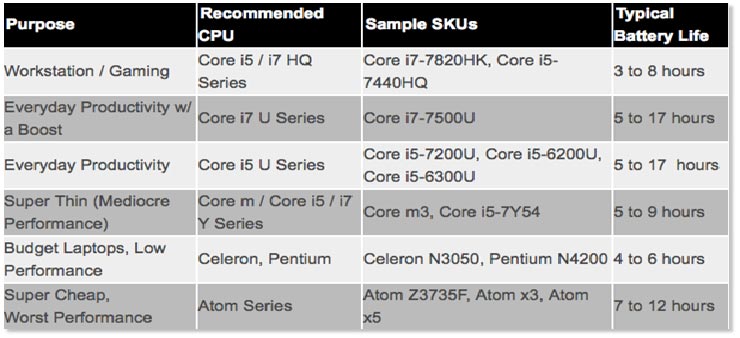
Intel Core i3 vs i5 vs i7? What’s the difference?
Core i3 is the lowest (oldest model), i5 is in the middle and i7 (newest model) is the fastest. Usually, the i5 model is more than adequate for a regular, everyday user who is not doing intensive graphics work, engineering/science or gaming. For them, it is preferred that they get i7 processors.
Generations
With the rapid change of technology, every 12 to 18 months, Intel releases a new processor generation, which is a bit faster than the previous generations. Intel launched some “Kaby Lake U and Y series” CPUs in September 2016, the chip-maker then released the rest of its 7th generation lineup in January 2017. The “Kaby Lake” refreshes for business laptops, gaming laptops and any laptops with quad-core CPUs.
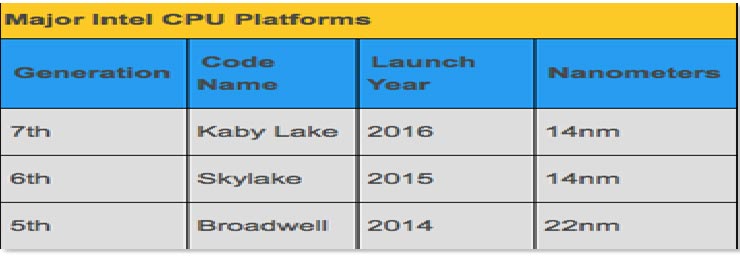
Processor Lines (Most Powerful to Least)
While choosing the right laptop, choosing the right processor line is much more important than just picking Core i5 over i3. Each line of Processors has its own Core i3’s, i5s, & i7s. Each one of the processor lines has a different TDP (Thermal Design Power), a higher TDP means the processor is much speedier than its counterpart. Below is a thorough description of each of the lines from most powerful to least.
Xeon E: High-End Workstations (Professional Users)
Good For: Engineering, Research, and Professional Video/Animation Editing
Bad For: Battery Life, Affordability, Weight
For professional highest-end workstations, such as video/animation editing panels, this line of chipsets is a requirement, to make ends meet. Xeon E3 processors have a 45-watt TDP, four physical cores and come with both hyper-threading and turbo boost. The latest Xeon processors, which now have “Kaby Lake architecture,” are the E3-1535M v6 and E3-1505M v6. The “v6” at the end indicates that these are 7th generation while a Xeon with a “v5” is using 6th Generation (aka Sky-lake) architecture.
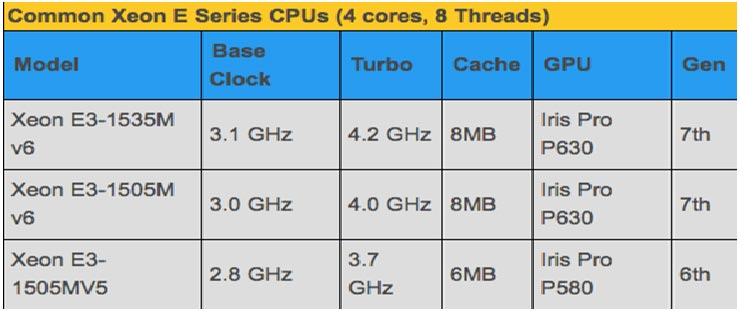
HQ / HK Series: Quad-Core, High Performance (Professional Users)
Best For: Gamers, Creative Professionals, Power Users
Bad For: Portability, Affordability, Battery Life
For the users who are power hungry or gamer, a laptop with an HQ processor is your best approach. HQ series processors have four cores inside them. With hyper-threading technology, the Core i7 chipsets can actually have 8 back to back threads. HQ processors also have a TDP of 45 watts, which means that the laptops holding them are either going to have poor battery life or giant batteries. This is because they generate greater heat than other chip series, you will not find HQ CPU chipsets in super-thin, light laptops. The latest series of the chipsets from this line is the HK series, they are the same as HQ, but they are unlocked, this allows the user to overclock them, and push their frequencies higher.
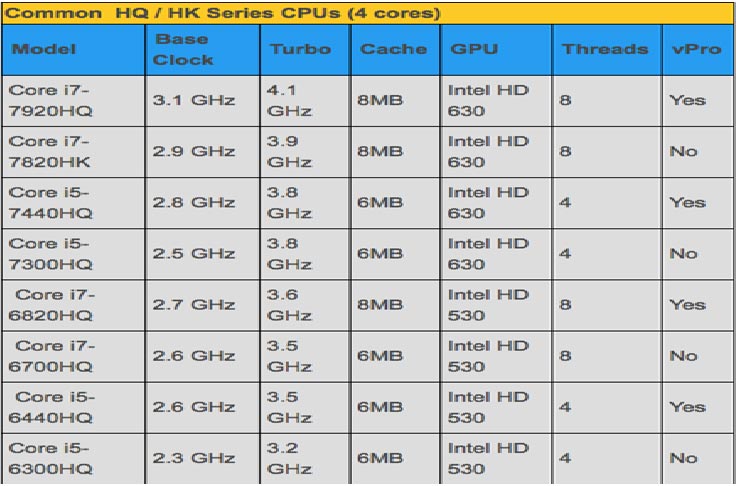
Intel U Series line: Everyday Performance
Good For: Productivity, Content Consumption, Battery Life
Bad For: Gaming, Professional Animation
This series of the chipset is for the average joe, who check his mail and maybe watch videos on youtube. This series of chipset has quality battery life and gives the solid performance for the average user. A Core i5 U-series CPU such as the Core i5-7200U is more than “ok” for most everyday users, whether they are consumers who want to surf the web or business users who need to edit spreadsheets. With a large battery and a power-efficient screen, U series laptops can get well over 10 hours of endurance with some high-end systems getting closer to 20 hours.
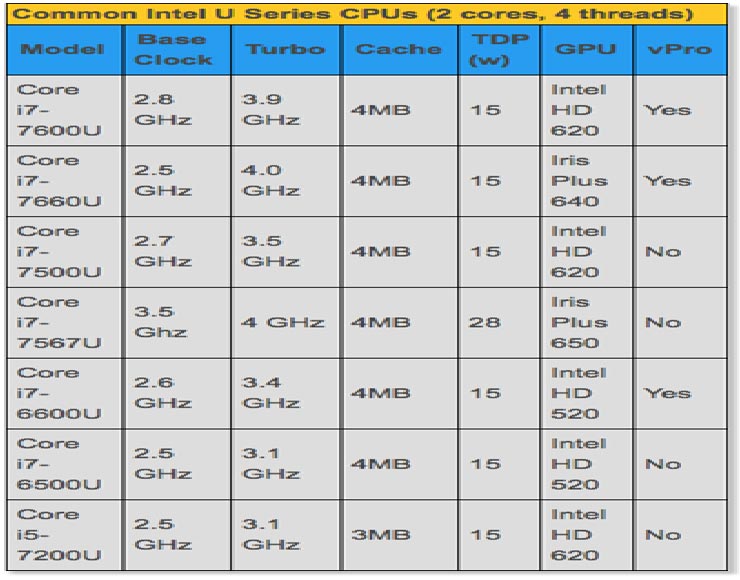
Y Series / Core M: Fanless Designs, (Mediocre Performance)
Good For: Portability, Fan-less Design, Light Productivity
Bad For: Battery Life, Serious Number Crunching
The Y series chipsets are very low powered, with low TDP of 4.5 watts. This is the reason these chips are in fan-less, super-thin laptops. As trends changes with time, most common users want fanless & super-thin laptops. They are not aware of the various differences between the specifications of the microprocessors. Laptops with Y series processors are no less expensive than the U-series processors. Even though most Y series chips are with Core i5, or even i7, be cautious of them. If your laptop work is not light productivity, and you always need to access a laptop, this is not for you!
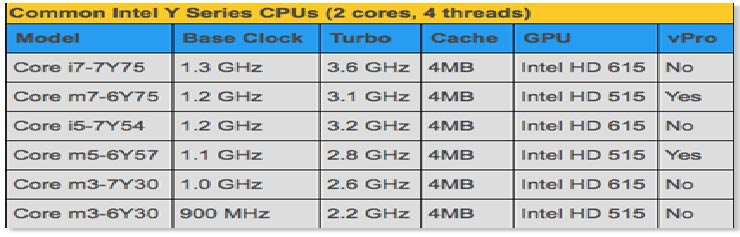
Atom: Good Battery Life, (Weak Performance)
Good For: Saving Money, Long Battery Life, Light Weight
Bad For: Multitasking, Serious Productivity
The cheapest line of processors that Intel has to offer. Atom comes with various windows cheap line laptops & tablets. These processors have long battery life, as they are extremely low powered with the lowest performance level. It is recommended that you only buy an Atom processor laptop for children or an adult, who only will surf the web or watch videos on youtube. Other than that if you try the more complicating, productivity tasks, it will not be able to process. This is why a tiny, slim-thin, laptop can have such long battery life and cost under $200.
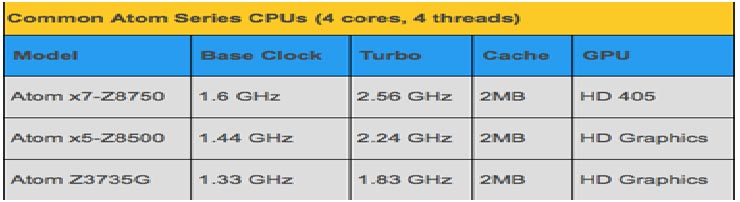
Integrated Graphics
Every Intel laptop CPU’s come with their own built-in graphics processors (GPUs). Most Core i3/i5/i7 CPU’s name them as Intel HD Graphics with a number after it. 7th generation processors that number begins with a 6 (ex: Intel HD Graphics 620), and for 6th generation processors that number begins with a 5 (ex: Intel HD Graphics 520). Few high-performance laptops can have CPU’s which may use “Iris Plus” graphics. These Iris Plus chips are significantly faster than the other HD graphics chips. In conclusion, these chips are good enough for productivity, web surfing, videos on youtube, and even sometimes some casual gaming.
Check out the latest processor price in Bangladesh.
AMD Processor an alternative to Intel Processors?
Just like Intel Microprocessor’s, there are other brands, among them, AMD processors are famous. (mid-level laptops), for example (Dell Inspiron 1500 Series) have AMD chips in them. Also, like Intel Processors, AMD processors have a low-level, mid-level, and high-level chipsets. AMD has launched its new Ryzen series of CPUs. Ryzen for laptops will be launching this year, 2017.


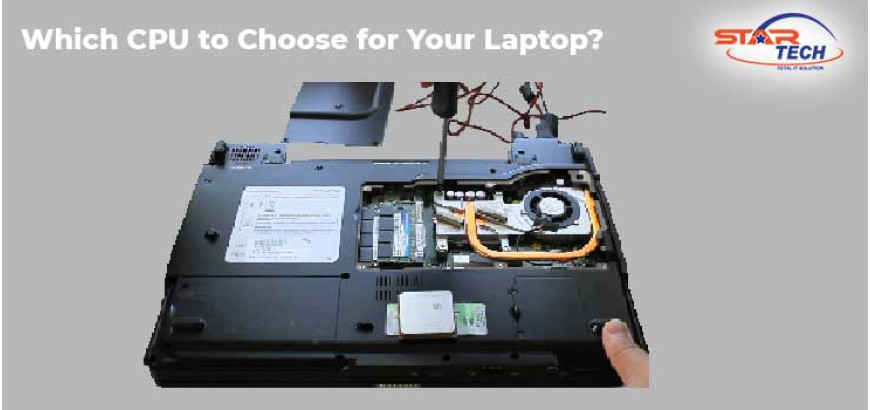

Comments
There are no comments for this Article.