In Bangladesh, touch screen laptops are rapidly gaining popularity, offering unmatched versatility and user-friendly interfaces. These innovative touchscreen laptops perfectly unite the power of traditional laptops with responsive touch controls, creating an ideal platform for creative works and presentations. The captivating touch screen brings content to life, while backup keyboards ensure productivity is not compromised. From students to professionals, users are discovering the benefits of touch laptops for tasks ranging from digital art to multimedia consumption. With their handy features and easy-to-carry designs, these laptops are revolutionizing how Bangladeshis interact with technology.
Many touchscreen laptops offer 2-in-1 functionality, meaning they can be used both as a traditional laptop and as a tablet. This mobility is standard for users in BD who need a device that can adapt to different scenarios. For example, you can use the laptop mode for typing and productivity tasks, then switch to tablet mode for reading, drawing, or watching videos. This flexibility makes touch screen laptops suitable for a wide range of activities, from professional work to casual entertainment.
But before that, let's make yourself pretty much over sure about your touch screen laptop buying decision.
Who Really Needs a Touch Screen on Their Laptop?
Touchscreen laptops have revolutionized the way we handle our tasks, offering a more intuitive and engaging experience. With the ability to directly touch and manipulate content on the screen, these devices have become indispensable tools for a wide range of users. Let's explore how touchscreen laptops can benefit individuals from students to seniors.

Students
Touch screen laptops provide a more interactive and engaging learning experience. Students can easily annotate textbooks, take notes directly on the screen, and explore educational apps. With touchscreen technology, students can efficiently manage their assignments, research, and presentations. They can easily switch between apps, take screenshots, and collaborate with classmates.
Presenters
Touchscreen laptops allow presenters to deliver more dynamic and engaging presentations. They can easily navigate slides, highlight key points, and even draw or write directly on the screen. Touchscreen technology enables presenters to interact with their audience more effectively. They can use gestures to control the presentation, highlight specific points, and encourage audience participation.
Creators
For artists, designers, and photographers, touch screen laptops offer a more natural and insightful way to create. They can draw, paint, edit photos, and manipulate images directly on the screen. Touchscreen technology can simplify creative workflows by eliminating the need for a mouse or stylus. Creators can easily zoom in and out, rotate images, and apply effects with simple gestures.
Architects and Engineers
Touchscreen laptops are ideal for architects and engineers who need to visualize and manipulate designs. They can easily sketch, draw, and edit plans directly on the screen. Touchscreen support facilitates collaboration among team members. Architects and engineers can share designs, provide feedback, and make changes in real time.
Fashion Designers
Touch laptops are a handy tool for fashion designers who need to sketch, design, and visualize their creations. They can easily experiment with different fabrics, colours, and patterns. Fashion designers can collaborate with their teams more effectively using touchscreen technology. They can share designs, provide feedback, and make changes in real time.
Media Consumers
Touchscreen laptops offer a more immersive experience for consuming media. Users can easily navigate through videos, photos, and music libraries with simple gestures. Touchscreen technology allows users to interact with media content in new ways. For example, they can zoom in on images, adjust video playback, and control music playback with simple gestures.
Gamers
Touch screen laptops can enhance the gaming experience, especially for casual games and touch-based games. Users can easily navigate menus, control characters, and interact with game elements directly on the screen. Touchscreen laptops offer a portable gaming solution, allowing gamers to enjoy their favourite games on the go.
Trainers
Trainers can use touchscreen laptops to deliver more interactive and engaging training sessions which is now evolving in Bangladesh. They can present content, conduct quizzes, and facilitate group activities using touchscreen features. Trainers can collaborate with participants more comfortably using the touchscreen display. They can share documents, provide feedback, and facilitate discussions in real time.
Elderly Persons
Touch screen technology can be more accessible for elderly persons who may have difficulty using a traditional mouse or keyboard. Touchscreen laptops offer a more smart and user-friendly interface, making them easier for seniors of our Bangladeshi families to navigate and use. Touchscreen laptops can provide entertainment options for seniors, such as browsing the internet, watching videos, and playing games.
Users with Disabilities
Many touchscreen laptops offer accessibility features like screen readers, keyboard shortcuts, and voice control, making them suitable for users with disabilities. Touchscreen technology can provide a more intuitive and accessible way to interact with computers for users with visual or motor impairments.
As you can see, touch screen laptops offer a wide range of benefits for users across various industries and age groups. Whether you are a student, a professional, or simply someone looking for a more engaging computing experience, a touchscreen laptop can enhance your productivity, creativity, and overall enjoyment of technology.
Ranking The Top 5 Best Touch Screen Laptops in 2024
These touch laptops from HP, ASUS, Lenovo, and Dell offer a range of features that cater to different needs and preferences. Whether you are a creative professional, a student, or a business user, these laptops provide the flexibility and performance you need to stay productive and entertained.
HP EliteBook x360 830 G10 Touch Laptop
The HP EliteBook x360 830 G10 Touch Laptop is versatile and powered by Intel Core i7 Processor HP laptop designed for professionals who need a reliable and flexible tool for their daily tasks. With its sleek design and powerful performance, this laptop is perfect for both work and play.
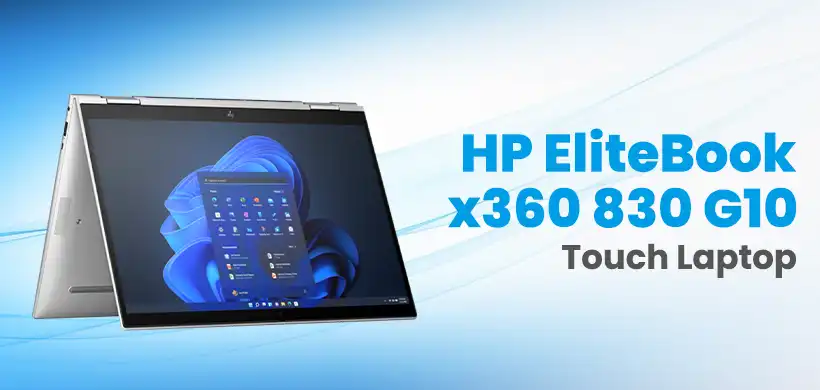
Display Key Features of HP EliteBook x360 830 G10:
- Full HD Touch Display
- 360-Degree Hinge
- HP Sure View Reflect
- HP Rechargeable Active Pen
- Corning Gorilla Glass
Advantages:
Crisp and clear visuals ready for presentations and multimedia tasks. Various modes are available including laptop, tablet, tent, and stand. There is also an Integrated privacy screen for data protection. Rechargeable pen support for precise input for creative tasks. Corning Gorilla Glass for durable and scratch-resistant touch screen.
ASUS VivoBook S 14 Flip TP3402VA Touch Laptop
The ASUS VivoBook S 14 Flip TP3402VA Touch Screen Laptop is one of the stylish and durable This is a popular Intel Core i5 touch screen laptop model from Asus laptops collections in the market. It’s designed for users who need a flexible and high-performance laptop for both work and entertainment.
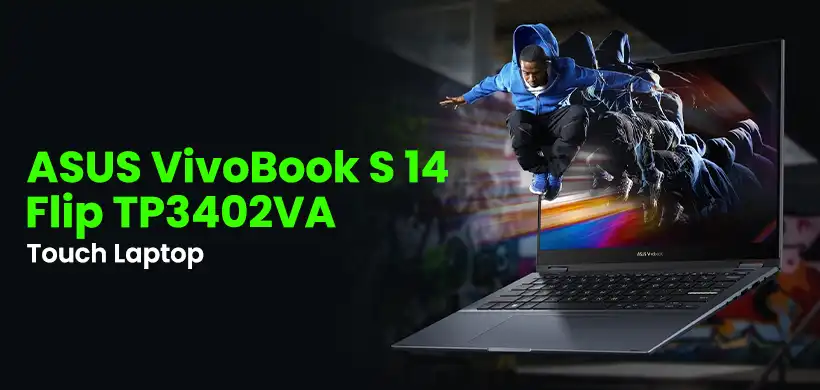
Display Key Features of ASUS VivoBook S 14 Flip TP3402VA:
- NanoEdge Touch Display
- 360-Degree ErgoLift Hinge
- ASUS Pen Support
- Full HD Resolution
Advantages:
You can see everything clearly and crisply with its full HD resolution for any task. Use ASUS Pen Support to complete all of your exact input for taking notes and drawing. The touch screen laptop features the ErgoLift Hinge function, which rotates 360 degrees, ensures that modes transition smoothly. Now for the model's unique selling point: the NanoEdge Touch Display, which offers vivid colours and immersive viewing.
Lenovo IdeaPad Flex 5 14ALC7 Touch Screen Laptop
The Lenovo IdeaPad Flex 5 14ALC7 is a versatile 2-in-1 laptop designed for productivity and entertainment. Powered by an AMD Ryzen 5 processor, it features a 14-inch WUXGA (1920x1200) IPS touchscreen display, offering vibrant visuals and responsive touch capabilities. With 8GB of RAM and a 256GB SSD, it ensures smooth multitasking and fast data access. The 360-degree hinge allows you to switch between laptop, tablet, tent, and stand modes, providing flexibility for various tasks.

Display Key Features of Lenovo IdeaPad Flex 5 14ALC7:
- 14-inch WUXGA Touchscreen
- Wide viewing IPS Technology
- 360-degree Hinge
- Multi-touch Support
- High Brightness
Advantages
Touch motions have been improved for enhanced engagement. When working together, having a wide viewing angle is beneficial. Simple transitions between four distinct settings are available. Engage in images that are vivid and clear while utilizing touch functionality. Three hundred nits, which allows for clear visibility in a variety of lighting settings.
Dell Latitude 3530 Core i3 12th Gen Touch Laptop
The Dell Latitude 3530 laptop runs on an Intel Core i3 12th Gen processor. This Dell Laptop is a vigorous and reliable device designed for business professionals. With this Dell laptop’s powerful performance and touch screen laptop capabilities, it’s perfect for productivity on the go.
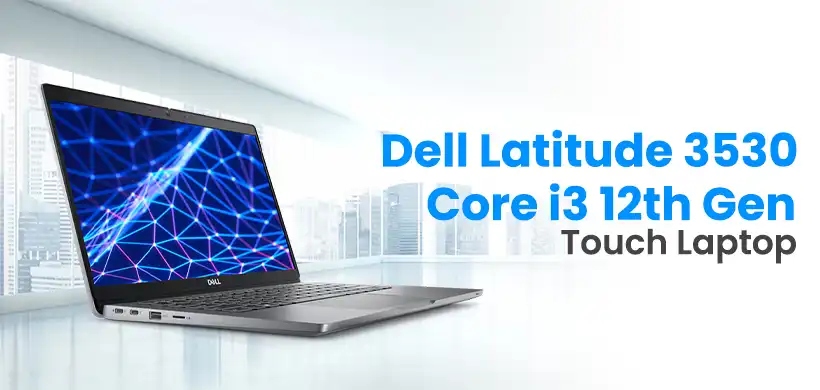
Display Key Features of Dell Latitude 3530:
- Full HD Touch Display
- Anti-Glare Coating
- Dell Active Pen Compatibility
- Durable Design
- Multi-Touch Gestures
Advantages
Designed to resist the wear and tear of daily use. User-friendly controls that result in increased productivity. Improves usability by reducing the number of reflections. Visuals that are understandable and vivid for presentations. Input that is precise for creative endeavours.
Lenovo IdeaPad D330 10IGL Touch Laptop
The Lenovo IdeaPad D330 10IGL Touch Laptop is a compact and versatile 2-in-1 Lenovo laptop that is designed with an Intel Celeron Processor. It’s the best budget touchscreen laptop for users who need a portable and flexible touch screen laptop for everyday tasks.
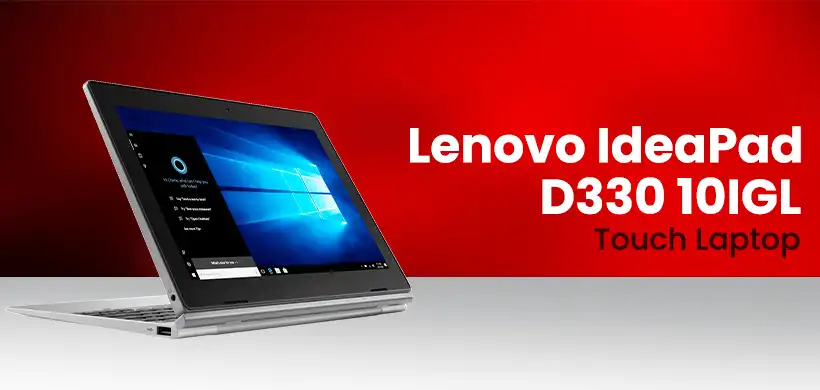
Display Key Features of Lenovo IdeaPad D330 10IGL:
- HD Touch Display
- Detachable Keyboard:
- Lenovo Digital Pen Support
- Anti-Fingerprint Coating
- Wide Viewing Angles
Advantages
Maintaining a clean and blur-free screen. Consistent hues from every direction. Use laptop and tablet versions alternately. Perfect for noting and sketching. Bright, clear images for multimedia.
Some best touch screen laptops brands such as HP, ASUS, Lenovo, and Dell offer a range of features that accommodate different needs and preferences. Whether you are a creative professional, a student, or a business user, these laptops provide the flexibility and performance you need to stay productive and entertained.
Advantages of Touch Screen Laptops
Touchscreen laptops have become increasingly popular due to their versatility and user-friendly features. They offer several advantages that can enhance your computing experience. While touch screen laptops provide many benefits, they may not be suitable for everyone. Ultimately, the best choice depends on your individual needs and preferences. Here are some of the main benefits: Here are some of the main benefits:
Creative Work
Touchscreen laptops are a favourite among artists and designers in BD. With stylus support, these devices allow for precise control when sketching, drawing, or editing photos. The ability to draw directly on the screen provides a more natural and immersive creative process compared to using a mouse or external drawing tablet. This makes touch screen laptops an excellent choice for digital artists, fashion designers, and anyone involved in creative work.
Backup Keyboard
In the event that your built-in keyboard fails, the touchscreen can serve as an alternative input method. This ensures that you can continue to use your laptop without interruption, simply by using the on-screen keyboard. This feature can be a lifesaver in situations where you need to type but don’t have access to an external keyboard.
Interactive Presentations
Touch screen laptops are particularly useful for interactive presentations and collaborative work. During a presentation, you can directly interact with the content on the screen, making it easier to highlight key points, annotate slides, and engage with your audience. This dynamic interaction can make presentations more engaging and effective, whether in a business meeting, classroom, or group project setting.
Accessibility
Touchscreens can be more accessible for individuals with certain disabilities. For example, users with limited mobility may find it easier to tap and swipe on a screen than to use a traditional keyboard and mouse. This inclusive design ensures that more people can use the device comfortably and effectively, making technology more accessible to a broader audience.
Compact Design
Touch screen laptops are often designed to be more compact and lightweight which is ideal for moving around in high-traffic situations in Bangladesh. This portability is a significant advantage for students, professionals, and anyone who needs a device that can travel with them. The slim and sleek design of many touchscreen laptops also makes them aesthetically pleasing and convenient for everyday use.
Better Display Quality
Touch screen laptops typically come with higher-quality displays, offering better brightness, color accuracy, and resolution. This is particularly advantageous for tasks that require detailed visuals, such as photo editing, video production, and image processing. A high-quality display enhances the overall user experience, making content look more vibrant and lifelike.
Improved User Experience
Overall, touchscreens provide a more immersive and engaging user experience. They are ideal for creative tasks like design, art, and music production, allowing users to interact with their work directly on the screen. This hands-on approach can make using the laptop more enjoyable and productive, fitting out to a wide range of user needs and preferences.
Boost Productivity - Buy Your Touchscreen Laptop from Star Tech!
Leading brands like HP, Asus, Lenovo, Dell including Microsoft in the Bangladeshi market are at the forefront of Star Tech, offering a range of options to suit diverse needs and budgets. Many of these laptops feature 2-in-1 designs, enhancing their versatility and making them perfect for both work and entertainment. The touch interface significantly improves accessibility, making computing easier for users of all ages and abilities. These devices are not just tools, but gateways to a more interactive and flexible computing experience, transforming how people work, create, and communicate in the digital age.
FAQs
- How to turn off touch screen on laptop?
To turn off the torch operation on your Windows touch screen laptop, Press Windows + X. Select Device Manager. HID-compliant touchscreens can be found under Human Interface Devices. Right-click the device's name and choose Disable or Enable.
- Is surface laptop 2 touch screen?
Yes, Surface Laptop Go 2 has a light, portable Surface touch screen with a 12.4” PixelSense display.
- How to clean touch screen laptop?
To clean your touch screen laptop, apply a screen cleaning wipe or a soft, dry, lint-free cloth. If necessary, dampen the cloth with water, isopropyl alcohol (IPA) solution 70% or less, or eyeglass cleaning. Never use glass cleaning or any other chemical cleansers.

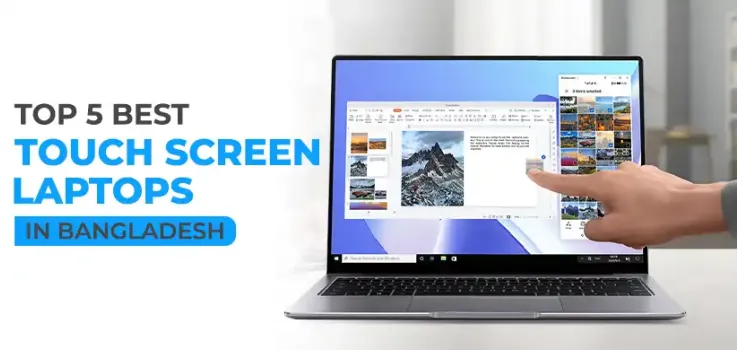








Comments
There are no comments for this Article.