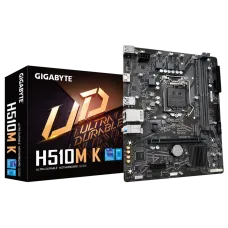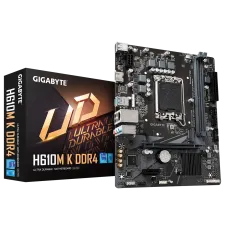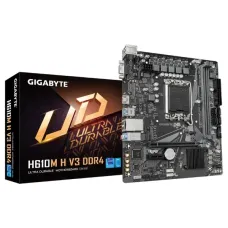Intel Motherboard Available at the Best Price in Bangladesh
The motherboard in any PC is a printed circuit board, working as the backbone for communication among all the components of a PC or laptop. Intel CPUs need an Intel motherboard with an Intel chipset. Star Tech offers the latest Intel Motherboards at the best price in Bangladesh. Our collection of Intel motherboards comes with the latest 700 chipsets. We also house chipsets of the last 600 and 500 series and beyond for various Intel CPU families. These Intel Motherboards support Celeron, Pentium, Core i5, i7, and i9, processors & Intel’s top-tier server-grade Xeon processors.
Latest Intel Motherboard Price List in BD 2025
Leading Brands of Intel Motherboard
All the leading PC part manufacturers produce Intel motherboards. The chipset design is provided by Intel and brands like ASRock, MSI, Asus, Gigabyte, NZXT, and others make them. All of these brands bring Gaming motherboards with advanced connectivity, energy efficiency, and features for both Gaming or high-end and consumer-grade Desktop PCs.
Key Factors to Consider in an Intel Motherboard
While buying an Intel Motherboard, there are certain things to consider. A motherboard plays an important role in your Intel Gaming PC. Take look at what motherboard factors determine your overall PC performance.
Compatible CPU Sockets
Motherboards at our PC Shop come with compatibility for the latest Intel CPU sockets. We have Intel motherboards of LGA 1150 sockets for Intel 8th and 9th generation to up to LGA 1700 Intel CPU sockets for the 12th Gen, 13th Gen and the latest 14th Gen CPU. Below is a list of the most popular CPU socket types for different series of Intel CPUs.
- LGA 1700 Socket (launched 2021): Supports Intel Raptor Lake & Alder Lake CPU.
- LGA 1200 Socket (launched 2020): Supports Intel Comet Lake CPU.
- LGA 2066 Socket (launched 2017): Supports Intel X series CPUs of Kaby Lake & Sky Lake Collection.
- LGA 1151 Socket (launched 2015): Supports Intel Coffee Lake, Coffee Lake Refresh (BIOS Update Required), Kaby lake & Sky Lake CPU.
- LGA 1150 Socket (launched 2013): Supports Intel Broadwell, Haswell & Haswell Refresh CPU.
- LGA 1155 Socket (launched 2011): Supports Intel Ivy Bridge & Sandy Bridge CPU.
- LGA 2011 Socket (launched 2011): Supports all Intel X series CPUs of Haswell, Ivy Bridge & Sandy Bridge collections.
Chipset Series & Generation
According to the CPU, a compatible chipset will get the most out of your Intel motherboard. You can choose a motherboard from Intel Z, B, H, or X series. Each of the series represents a higher tier than the latter. The X series chipsets are specifically for Intel Core X series processors. Here’s a glance at what can you expect with each Letter corresponding to its hierarchy.
Intel X Series Chipset: Exclusively Intel Motherboards for Core X series overclockable Intel CPU. Brands give factory-unlocked profiles and RJ45 ports. Up to 24 PCIe lanes come with these Intel Motherboards. Premium audio and video codecs are also featured with the latest USB connection. These mainboards comprise as many as 8 to 10 SATAe ports.
Intel Z Series Chipset: High-end consumer-grade Intel motherboards, made with overclocking capabilities. Ideal for higher-end Intel CPUs like Core i7 & Core i9. Usually supports more than 2 full PCIe x16 lane connectivity. Comes with 6 SATA 6 Gb/s and Dual-Channel RAM support.
Intel B Series Chipset: Lacks overclocking ability and has fewer PCIe lanes. PCIe x16 is often limited to a single full implementation. These are performance-based Intel mobos with fewer I/O ports. Minimal undercut from the Z chipset mobos.
Intel H Series Chipset: Basic Intel motherboards with up to 4 SATA 6 Gb/s connections. Comes with minimal I/O options and often with single PCIe x16 connectivity. A great choice for bare minimum PC Builds with single Graphics Cards integration. Lacks features like premium A/V Encoding.
Form Factor
All Intel motherboards follow a size that is defined as a form factor. These are E-ATX, ATX, Micro ATX (M ATX), and Mini ATX (or I ATX). The standard consumer-grade motherboard size is ATX. Extended ATX features more connectivity such as a whopping eight (08) memory slots for RAM, while ATX boards offer only four. Micro ATX boards are smaller in size. This is great if you have little room to set up your computer and want a small Micro Tower PC Casing for the build. Mini ATX boards are the smallest of the family and fit in the smallest Mini Tower casings. Mini ATX boards are widely used for Home PC, Office PC, and for jobs where the PC is not up for significant pressure.
Memory Slots
Mini ATX mainboards tend to have only two DIMM slots due to space constraints. This limits your choice to add more RAM in future upgradation. Although a single 16 GB or 32 GB RAM may give a higher performance. While memory stick capacity is getting larger, so is the support for more transfer rates. So, if your Intel PC is not a basic one, it is wise to opt for four RAM slots. Search for dual-channel memory support so you can curb a better result with more RAM sticks from the Intel Motherboard.
Expansion Slots
Expansion slots are as important as memory slots. PCIe Gen 5 is the latest protocol for adding dedicated modules - such as a Graphics Card. PCIe 4 and 3 are equally prevalent in the PC components market. With more expansion slots, you remain open for exclusive features like Nvidia SLI or AMD Crossfire. Capture Cards and WiFi cards are also important for many users. While buying an Intel Motherboard, notice that 16-lane PCIe slots often get divided into 2x8 or 1x4 lanes. Check the product specs in detail so you are not left with limited options.
M.2 Slot
M.2 SSDs are getting steeping popularity for unmatched faster data transfer in permanent storage. M.2 cards can work with SATA or PCIe protocol. Many renowned branded M.2 SSDs use both SATA & PCIe technology. Since PCIe often turns on and off based on slots populated, keep this in mind for your Intel Motherboard.
Optional Features of Motherboard
As there are a ton of features that an Intel Motherboard may have, here are some optional features to keep in mind when picking. And any given processor or Intel Motherboard may come with or without these features based on a specific series, chipset, or version. It is important to look for these features if you are a PC enthusiast and want the best performance from your Intel Gaming PC.
USB 3, Type C & Thunderbolt
More USB ports are always better. Days of USB 2 are almost gone, with the push of USB 3.1. Even USB 3.2 ports are gradually becoming common. So, always try to buy a board with enough USB 3 ports for Pendrive, external SSD, or HDD. Different manufacturers try to use different colors for special features on USB 3. Motherboard brands like MSI tend to mark their USB 3 ports red, while others may go simply for blue or green.
Type C connectivity is slowly becoming a standard for power and data at the same time. Brands like to pack their Intel motherboards with Thunderbolt 3 ports for added video functionality and a faster data rate. You want more of these since today or tomorrow more and more mobile devices will have Type C & Thunderbolt ports.
Front Panel I/O
One of the most important connectivity features is the front panel input and outputs. These connection ports are used a lot more than the rear I/O, with frequent plugging in and out. Your Intel Motherboard should feature enough front USB 3, Audio, Mic & other ports.
Sensors, Heatsinks & Fan Headers
Renowned Intel Motherboards like ASRock, MSI, Asus, and others often provide dedicated sensors for superior thermal controls. Robust VRM heatsinks and extra Cooling Fan headers are also added for optimum overclocking with Intel K & X series CPUs.
HDMI ports
HDMI is important for features like Nvidia G-Sync to work properly. With compatible HDMI and DP ports, revamped Nvidia GPU or AMD Radeon GPU gives the best performance. High refresh-rated Gaming Monitor or multi-display output requires the latest HDMI version for higher picture quality with good sound and internet access.
Build a Custom Intel Motherboard PC with Star Tech PC Builder
See if your choice of Intel Motherboard compiles with other PC components or not. Whether you build a custom PC or simply upgrade, our PC Builder will help. Star Tech PC Builder will provide all the info on your Intel Motherboard’s compatibility, total power draw from the PSU and performance. Get detailed reports that you can download & save. You can even compare several builds for optimal performance.
Buy Intel Gaming Motherboards from Star Tech
Star Tech houses the largest collection of Intel Gaming Motherboards. We cover boards from market-dominating brands like ASRock, Asus, MSI, Gigabyte, and NZXT. These Intel gaming motherboards feature the latest specs like PCIe Gen 4, M.2, Thunderbolt 4, HDMI 2.1, multiple RJ45 LAN ports, etc. Dedicated reset/overclock reset button, LED error code display, and Liquid or Water Cooling support are also common in these gaming motherboards. And ultimately, your fiercely Gaming Case simply complements the gaming mobo. Visit Star Tech Rig House for cool ideas on custom PC Builds.